Getting Started: Rstudio & Packages
Bioinfo-Core @ MPI-IE
Wed Jun 25 06:56:34 2025
Start Rstudio @ workbench
Task: Sign into workbench and start a new “Rstudio Pro” session (You may want to give it a suitable name, e.g. “DESeq2”)
Lecture Material
Task: Create a new project and clone the datafiles we will be using from github.
In your Rstudio session:
- File -> New Project -> ‘Version Control’ -> git
- Repository URL: https://github.com/maxplanck-ie/Rdeseq2
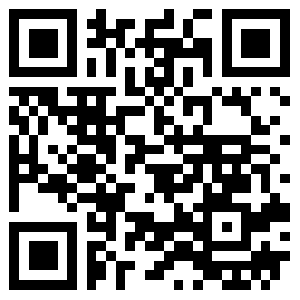
- Project directory name: chose a folder name
- Repository URL: https://github.com/maxplanck-ie/Rdeseq2
- create the project as a subdirectory under your group volume
- e.g. /data/PI/group/MYFOLDER, or /scratch/local/MYFOLDER
- checkout the 2025 branch of the repository (Git > 2025)
Verification
If it worked, you should have a new session, and in your console you will retrieve your project directory:
getwd()
and you should be able to see the data folder:
list.files(‘data’)
which should contain these folders:
- genesets
- mpp
- myeloma
Task: Find the file
rmd/packages.Rmdand open it in Rstudio.
This contains the content of the current lecture in R-markdown format (text and code cells)
Packages
Generalities
Many useful functions are already available with R: base packages.
Most analysis tools come with software packages that will need to be installed before use.
For R, two of the most common and reliable package repositories are:
- CRAN https://cran.r-project.org/
- Bioconductor https://bioconductor.org/
Reminder
- All packages come for a specific R-version.
- All packages have specific package version, and can come from different sources (CRAN, Bioconductor, github, …).
- Most packages have dependencies on other packages that should also be installed
- Installation can be very time consuming but needs to be done only once.
Poll 0.1: Which R-version are you running?
In the following we will use R-version: 4.2.3 Please make sure to select this version in the drop-down menu (upper right)
DESeq2 and Dependencies
In this course, we will use several additional R packages and their dependencies.
We have to make sure these are installed - in a suitable location defined by .libPaths().
Poll 0.2: What is the first element in your .libPaths() ?
Install packages
The following code-cell installs the packages we need in this course - for each user.
Task: Find the corresponding line in your markdown document and “Run the chunk” by pressing “Play button” or “Shift-Command-Enter”
Be patient - these installations can take a while.
# Bioconductor
if (!require("BiocManager", quietly = TRUE))
install.packages("BiocManager")
if (!require("DESeq2", quietly = TRUE))
BiocManager::install("DESeq2")
if (!require("EnsDb.Hsapiens.v75", quietly = TRUE))
BiocManager::install("EnsDb.Hsapiens.v75")
# CRAN
if (!require("tidyverse", quietly = TRUE))
install.packages("tidyverse")
if (!require("pheatmap", quietly = TRUE))
install.packages("pheatmap")
if (!require("ggrepel", quietly = TRUE))
install.packages("ggrepel")
if (!require("UpSetR", quietly = TRUE))
install.packages("UpSetR")
if (!require("ashr", quietly = TRUE))
install.packages("ashr")
if (!require("patchwork", quietly = TRUE))
install.packages("patchwork")Use packages
Task: Load the following packages: DESeq2, tidyverse, pheatmap
library(DESeq2)
library(tidyverse)
library(pheatmap)Poll 1.2: Did you manage to load DESeq2, tidyverse & pheatmap ?
Reminder: Loading new packages enables new functionalities for a given R-session.
This may result in multiple (sometimes redundant) functions with the same name: e.g. sd()
In case of doubt, use package name explicitly: e.g. stats::sd()
Task: Use sessionInfo() to inspect which packages you have just added an their versions.